How to Use a Digital Signature Certificate For Signing a Document
The use of Digital Signatures for documents has expanded to a
variety of government agencies and organizations. Digital signatures are
an insecure and secure way to sign any document that is transferred or stored
online to use as digital references.
To take advantage of the digital signature you first need
to obtain the Digital Signature Certificate by applying for it with one of the
certified Certifying authorities. Once you have received your DSC as well
as your USB Token attachment you can effortlessly use the digital signature to
verify any PDF file online. It is the USB Token containing your DSC is the
most secure method to sign documents digitally.
Activation of
the token with the Document Signing certificate a new token
After issuance of the document Signing certificate, the
token is then set up and then sent by courier along with the
document. This means that you won't receive the certificate via email and
will not be required to locate it on the internet. The token needs to be
activated on your PC by using SafeNet, the SafeNet service application
available here. It is also possible to make use of the token to keep other
DigiCert certificates. It is a universal device that can be used for all
DigiCert certificates.
You will require a unique token password to enable the
token. This password will be available after the issuance of the
certificate and submitting the token to the certificate administration area in
the order details.
After you have entered the token password and made sure
that the SafeNet application has been installed (see the above link) After
that, you'll be able to begin by using the Document Signing certificate.
Sign any
document
- Select the document to sign
- Only PDF files in the selected folder can be signed
- Select the folder where you wish to save the signed documents
- Tip: You may create a new folder here
- Select your DSC or Signed image
- Select the manner of signing i.e. DSC or image-based
- Select a signing template
- Click on ‘Start Signing Now’
- Enter the password of DSC used to sign the documents
- Your signing process will start here.
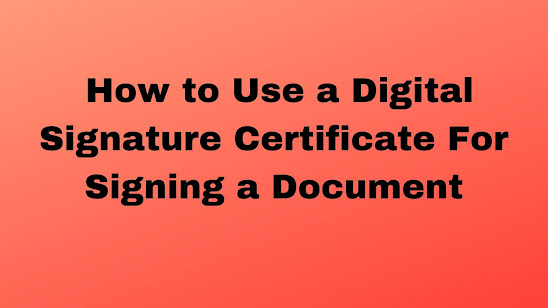



Comments
Post a Comment